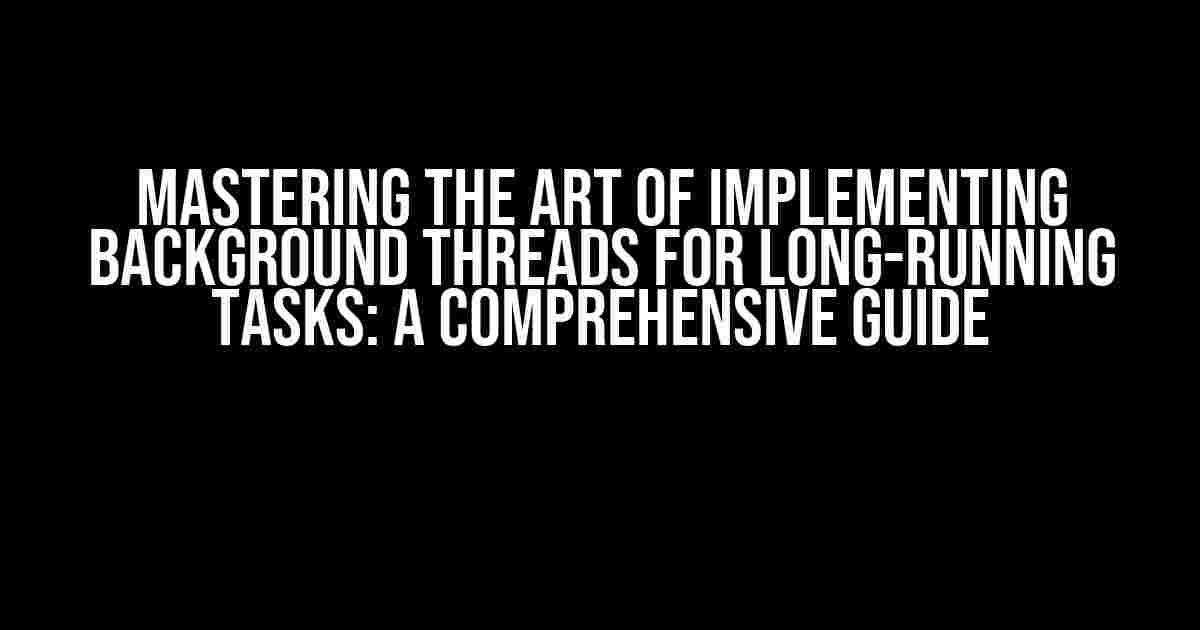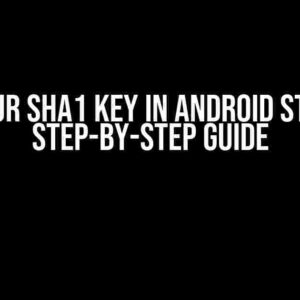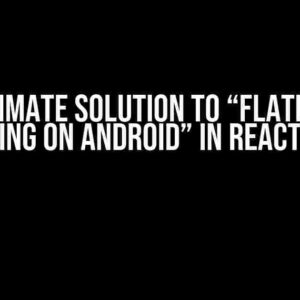Are you tired of watching your users’ eyes glaze over as they wait for your app to complete a tedious task? Do you dream of a world where your application is lightning-fast and responsive, even when handling resource-intensive tasks? Look no further! In this article, we’ll delve into the world of background threads, exploring the whys, hows, and best practices for implementing them to tackle those pesky long-running tasks.
Why Background Threads Matter
Before we dive into the nitty-gritty of implementation, let’s discuss why background threads are essential for a seamless user experience. Imagine this scenario:
- Your app needs to perform a resource-intensive task, such as image processing or network requests.
- The task takes a significant amount of time to complete, causing the app to freeze or become unresponsive.
- The user becomes frustrated, wondering if the app has crashed or stalled.
- In extreme cases, the OS might even terminate the app due to a perceived stall.
Background threads come to the rescue by allowing your app to perform these tasks in the background, freeing up the main thread to focus on maintaining a responsive UI.
Choosing the Right Background Thread Approach
There are several approaches to implementing background threads, each with its pros and cons. Let’s explore three popular options:
| Approach | Pros | Cons |
|---|---|---|
| Java Threads (Thread, Runnable) | Low-level control, flexible, and easy to implement | Primitive, error-prone, and resource-intensive |
| Executor Framework (ThreadPoolExecutor, FixedThreadPool) | Thread pooling, efficient, and scalable | Requires manual thread management, complex configuration |
| Libraries and Frameworks (RxJava, Kotlin Coroutines) | High-level abstractions, easy to use, and efficient | Steep learning curve, dependencies, and potential overhead |
For this article, we’ll focus on the Executor Framework, as it provides a solid balance between flexibility and ease of use.
Implementing Background Threads with Executor Framework
To get started with the Executor Framework, you’ll need to create an instance of `ThreadPoolExecutor`. This will allow you to manage a pool of threads that can execute your background tasks.
import java.util.concurrent.ExecutorService;
import java.util.concurrent.Executors;
// Create a fixed thread pool with 5 worker threads
ExecutorService executor = Executors.newFixedThreadPool(5);
Next, create a `Runnable` class that encapsulates your long-running task:
import java.util.concurrent.Callable;
public class LongRunningTask implements Callable<String> {
@Override
public String call() {
// Perform the long-running task here
// ...
return "Task completed successfully";
}
}
Submit the task to the executor, and retrieve the result using a `Future` object:
// Submit the task to the executor
Future<String> future = executor.submit(new LongRunningTask());
// Get the result, or timeout after 30 seconds
String result = future.get(30, TimeUnit.SECONDS);
System.out.println("Result: " + result);
Best Practices for Background Thread Implementation
Here are some essential best practices to keep in mind when implementing background threads:
- Use a thread pool: Reusing threads from a pool reduces the overhead of thread creation and termination.
- Use a reasonable thread count: Too few threads can lead to underutilization, while too many can cause context switching and overhead.
- Use thread-safe data structures: Ensure that shared data structures are thread-safe to avoid race conditions and data corruption.
- Handle thread interruptions: Properly handle thread interruptions to avoid leaks and ensure task cancellation.
- Monitor and debug thread execution: Use debugging tools and logging to monitor thread execution and identify issues.
Pitfalls to Avoid
Watch out for these common pitfalls when implementing background threads:
- Leaking threads: Failing to properly shut down threads can lead to resource leaks and crashes.
- Unresponsive UI: Failing to update the UI on the main thread can cause the app to appear frozen or unresponsive.
- Race conditions: Failing to synchronize access to shared data structures can lead to race conditions and data corruption.
- Task starvation: Failing to prioritize tasks or handle thread interruptions can lead to task starvation and poor performance.
Conclusion
Implementing background threads for long-running tasks is a crucial aspect of building a responsive and efficient application. By choosing the right approach, following best practices, and avoiding common pitfalls, you can ensure that your app remains snappy and efficient, even when handling resource-intensive tasks. Remember to always prioritize thread safety, proper thread management, and testing to ensure that your background threads run smoothly and efficiently.
With the Executor Framework and these best practices in mind, you’re ready to tackle even the most demanding long-running tasks with confidence. Happy coding!
Here are 5 Questions and Answers about “Implementing Background thread for a long running task” in a creative voice and tone, with HTML markup:
Frequently Asked Questions
Get the lowdown on implementing background threads for long running tasks!
Why do I need a background thread for a long running task?
A background thread is essential for long running tasks because it prevents the main thread from getting blocked, ensuring that your app remains responsive and doesn’t freeze. This way, you can perform tasks like data processing, network requests, or database operations without affecting the user experience.
How do I implement a background thread in my app?
You can implement a background thread using various methods like Thread, Runnable, AsyncTask, or even RxJava. Choose the one that best suits your needs, and don’t forget to handle thread synchronization and communication with the main thread.
What are the benefits of using a background thread?
The benefits are numerous! Background threads improve app performance, reduce lag, and enhance the overall user experience. They also allow you to handle tasks asynchronously, making your app more efficient and scalable.
How do I handle errors and exceptions in a background thread?
Handle errors and exceptions in a background thread by catching and logging them, and then notifying the main thread to display an error message or take appropriate action. You can also use try-catch blocks and error callbacks to ensure that your app remains stable and crash-free.
Are there any best practices for implementing background threads?
Yes, there are! Always keep your background thread code concise and focused on a single task, use thread-safe data structures, and avoid blocking the main thread. Also, consider using a thread pool or executor service to manage your background threads efficiently.