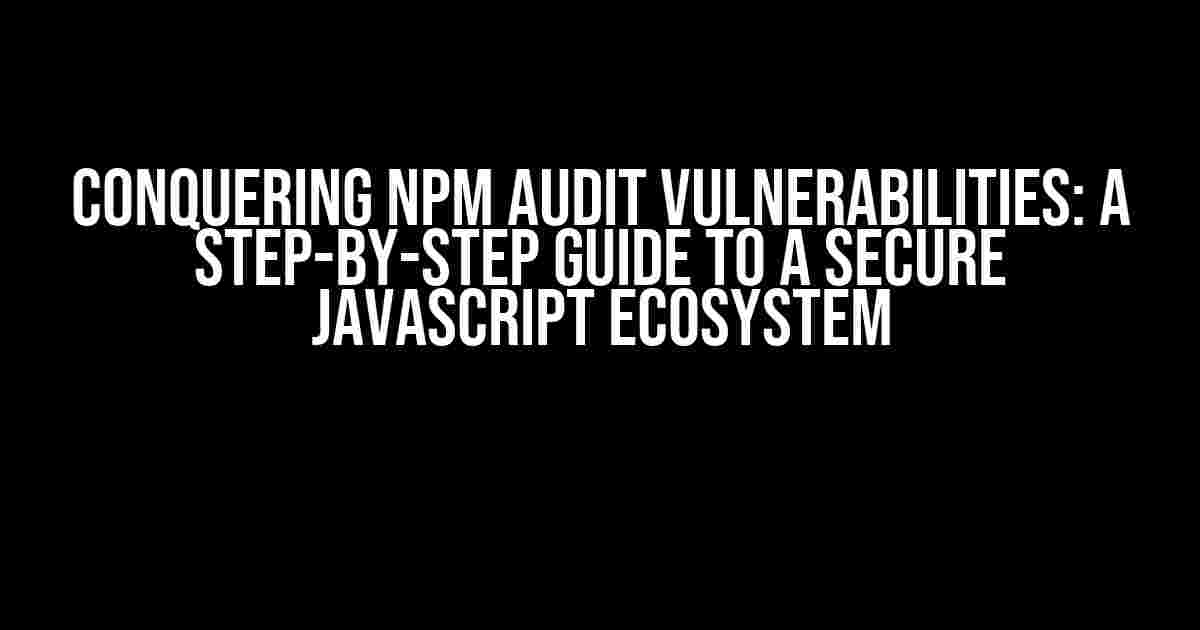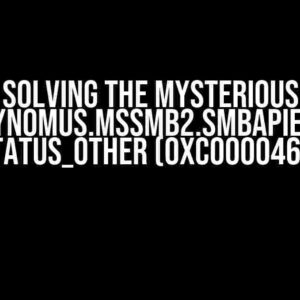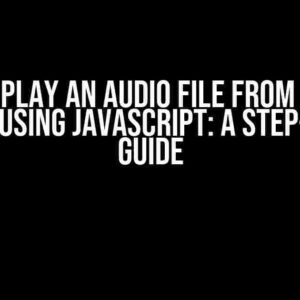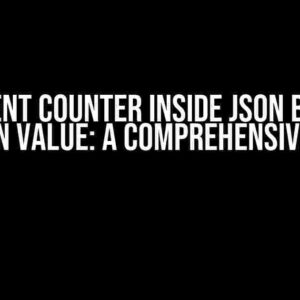As a JavaScript developer, you’re no stranger to the world of npm packages. With millions of packages available, it’s easy to get caught up in the excitement of building innovative projects. However, with great power comes great responsibility, and ensuring the security of your project is of the utmost importance. That’s where npm audit comes in – a built-in tool that helps identify vulnerabilities in your project’s dependencies. In this article, we’ll delve into the world of npm audit vulnerabilities, exploring what they are, how to identify them, and most importantly, how to fix them.
What are npm audit Vulnerabilities?
npm audit vulnerabilities refer to potential security risks in your project’s dependencies. These can range from minor issues to critical security flaws that could compromise your application’s integrity. When you run an npm audit, the tool scans your project’s dependencies, identifying vulnerabilities and providing recommendations for remediation.
But why are npm audit vulnerabilities so important? The answer lies in the sheer scale of the npm ecosystem. With over 1 million packages available, it’s not uncommon for dependencies to contain security flaws. If left unchecked, these vulnerabilities can lead to:
- Data breaches and theft
- Malicious code execution
- Denial of Service (DoS) attacks
- Unauthorized access to sensitive information
How to Run an npm audit
Running an npm audit is a straightforward process. Open your terminal, navigate to your project’s root directory, and execute the following command:
npm auditThis command will initiate the audit process, scanning your project’s dependencies for vulnerabilities. The output will display a list of identified vulnerabilities, along with recommendations for remediation.
Understanding npm audit Output
When you run an npm audit, the output can be overwhelming, especially for larger projects. Let’s break down the key components of the output:
| Component | Description |
|---|---|
| Vulnerability | The identified security flaw, including a brief description and severity level (low, moderate, high, or critical). |
| Package | The specific package containing the vulnerability. |
| Dependency Path | The hierarchical path of dependencies leading to the vulnerable package. |
| Severity | The severity level of the vulnerability, ranging from low to critical. |
| Recommendation | A suggested course of action to remediate the vulnerability, such as updating or patching the package. |
Fixing npm audit Vulnerabilities
Now that you’ve identified vulnerabilities in your project, it’s time to take action. Here are some common strategies for remediating npm audit vulnerabilities:
Update Dependencies
One of the most common solutions is to update dependencies to the latest version. This can often resolve vulnerabilities, as newer versions often include security patches. To update a dependency, use the following command:
npm update <package-name>Replace <package-name> with the name of the package containing the vulnerability.
Pin Dependencies
Pinning dependencies involves specifying an exact version of a package in your project’s package.json file. This ensures that the package remains at the specified version, even when running npm install or npm update. To pin a dependency, add the following line to your package.json file:
"<package-name>": "=<version>"Replace <package-name> with the name of the package and <version> with the desired version number.
Use an Alternative Package
Sometimes, a vulnerability may be so critical that updating or pinning the package isn’t feasible. In such cases, consider replacing the package with a alternative that’s more secure. Research the package’s ecosystem to find a suitable replacement, and update your project’s dependencies accordingly.
Audit Your Dependencies
As your project grows, so does the complexity of your dependencies. Regularly auditing your dependencies can help identify vulnerabilities before they become critical. Set up a recurring task to run an npm audit, ensuring you stay on top of potential security issues.
Best Practices for npm audit Vulnerability Prevention
While remediating vulnerabilities is essential, preventing them from occurring in the first place is even more crucial. Here are some best practices to help you avoid npm audit vulnerabilities:
- Keep your dependencies up-to-date: Regularly update your dependencies to the latest version, ensuring you receive the latest security patches.
- Audit your dependencies regularly: Schedule regular npm audits to identify vulnerabilities before they become critical.
- Use trusted packages: When selecting packages, opt for those with a strong reputation, frequent updates, and a large user base.
- Read package documentation: Take the time to review package documentation, understanding the package’s functionality, dependencies, and potential security implications.
- Use a package manager with built-in auditing: Consider using a package manager like yarn, which includes built-in auditing capabilities.
- Implement a zero-trust policy: Treat all dependencies as potential security risks, and take steps to mitigate these risks.
Conclusion
By following the guidelines outlined in this article, you’ll be well-equipped to identify and remediate npm audit vulnerabilities, protecting your project from potential security threats. Remember to stay vigilant, and always prioritize the security of your project.
Frequently Asked Question
Got questions about npm audit vulnerabilities? We’ve got answers!
What’s the big deal about npm audit vulnerabilities?
npm audit vulnerabilities are security weaknesses in your project’s dependencies that can be exploited by attackers. It’s a big deal because it can compromise your app’s security, allowing unauthorized access, data breaches, or even malware injection. Think of it like leaving the doors of your house open – you’re inviting trouble!
How do I fix npm audit vulnerabilities?
To fix npm audit vulnerabilities, you can use the `npm audit fix` command, which will automatically update your dependencies to the latest patched versions. If that doesn’t work, you can try `npm audit fix –force`, which will reinstall the dependencies with the latest versions. And if all else fails, you can manually update the dependencies in your `package.json` file.
What’s the difference between high, moderate, and low-severity vulnerabilities?
The severity of a vulnerability depends on its potential impact and likelihood of exploitation. High-severity vulnerabilities can lead to remote code execution, privilege escalation, or sensitive data exposure. Moderate-severity vulnerabilities might allow unauthorized access or data tampering. Low-severity vulnerabilities are usually related to information disclosure or denial-of-service attacks. Fix the high-severity ones first, and work your way down the list!
Can I ignore npm audit vulnerabilities if they’re not exploitable?
While it’s tempting to ignore vulnerabilities that seem harmless, it’s not recommended. Even if a vulnerability isn’t currently exploitable, it can become a problem in the future. New attacks are constantly being developed, and seemingly benign vulnerabilities can be exploited in unexpected ways. Better safe than sorry – fix those vulnerabilities and sleep tight!
How often should I run npm audit to check for vulnerabilities?
You should run `npm audit` regularly, ideally as part of your Continuous Integration/Continuous Deployment (CI/CD) pipeline. This ensures that your dependencies are constantly monitored for vulnerabilities, and you can catch problems early on. At the very least, run `npm audit` before deploying your app to production, and consider setting up a scheduled task to run it weekly or daily.